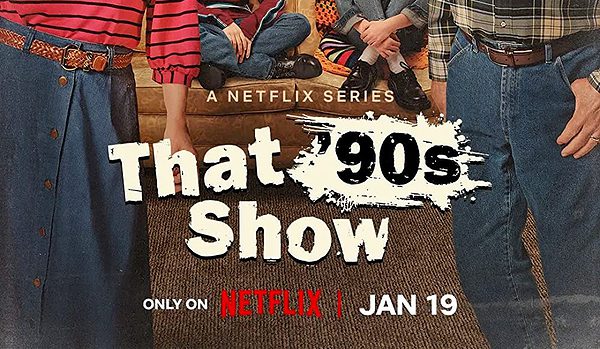Are you an artist dying to create your tracks and instruments? There are many free downloadable music tools for various computers that will get your creative juices flowing! Here are a few free music software programmes that can help you make magic!
The truth is that many artists do not need to be professional music creators to start dabbling into music software. With built-in music software, creating music has never been easier. With no studio required, many independent artists can constantly create and embark on epic musical journeys.
If an artist has the financial support, paid professional software is available, however, there are free music software that can get the job done with no money needed.
GarageBand
With its powerful and professional features, Apple’s GarageBand is one of the best of its kind. For beginners, the software may seem a bit foreign, however is easy to use and navigate.
Beginners can also use the built-in tutorial system which allows users aid with learning how to incorporate various instruments in their music project. GarageBand is also an easy tool to use when wanting to use real instruments rather than programmed sounds.
The best advice, however, would be to invest in proper equipment such as a microphone and cables. In my younger years, I would constantly get frustrated with having to place the computer a certain way just to pick up various vocals and sounds.
Microphones will allow you to produce quality, professional content.
Audacity
If you are looking for an alternative to GarageBand, then Audacity is the next best thing. According to OnlineTechTips.com, Audacity is more of an audio editing tool rather than a digital audio tool.
With the music software having cross-platform abilities (Windows, Linux, and macOS) Audacity allows you to process any recorded audio with various effects and plug-ins.

The music software is also much more simplistic than GarageBand. Beginners may find that they are less overwhelmed as there are fewer options to filter through.
This, however, can also be its downside. Audacity can be easy to edit vocals but isn’t as user-friendly as GarageBand.
Cakewalk by BandLab
Being one of the earliest digital music creating software, Cakewalk SONAR has stopped development in 2017.
However, Singapore company BandLab adopted many of its structures and principles. The software is free to download on Windows.
Cakewalk seems to be the blueprint for GarageBand as it incorporates song-writing tools, audio editing, sound effects, and mixing implications.
However, beginners may find that the music software is a bit more challenging than other software.
This notion is short-lived as the settings and structures are customizable with custom themes and layouts suited for basic beginners.
The coolest component is that Cakewalk can publish the tracks straight to SoundCloud, YouTube, and Facebook! Making the process of uploading new projects easy and useful.
LMMS
Linux Multimedia Studio is another Corsa Platform Music creator that can be downloaded for Windows, Mac, and Linux computers.
The software allows creators to arrange, mix and edit various tracks all at once with extreme aid for industry-standard plug-ins to make more effects and instruments available to the user.
Beginners would be enticed by the layout and will find the programme easy to use, however may not be as polished as some other music software.
Sound Bridge
If you are looking for easy audio editing software, then Sound Bridge is your go-to.
Sound Bridge comes with support for touch screen devices and VST audio plug-ins, a customised drum machine, and a strong editing tool function. Sound Bridge is used for free download on Windows and Mac.
I could never truly understand the lingo and the operating techniques used to create music through a laptop or music application.
The closest entity I have used has been “GarageBand” for Mac computers, already built into the systems. I found that this tool helped me in extraordinary ways!
I was able to record my music in the comfort of my home, without relying on others to finish various beat structures and mixing jobs. Artists must allow themselves time to develop an understanding of music software and its many independent music implications.
Photos: Shutterstock
From music software to music instruments, here’s how you can learn in a smarter way.
Support us!
All your donations will be used to pay the magazine’s journalists and to support the ongoing costs of maintaining the site.
Share this post
Interested in co-operating with us?
We are open to co-operation from writers and businesses alike. You can reach us on our email at cooperations@youthtimemag.com/magazine@youthtimemag.com and we will get back to you as quick as we can.